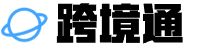在Vue中添加视频字幕的方法如下:1.创建一个Vue组件来渲染视频播放器和字幕。foundSubtitle.text:"";}}};.subtitle{position:absolute;bottom:0;left:0;width:100%;text-align:center;background-color:rgba;color:#fff;padding:10px;}```2.在需要播放视频的地方,引入并使用该组件。你只需要在`subtitles`数组中添加不同的字幕和对应的时间段即可。
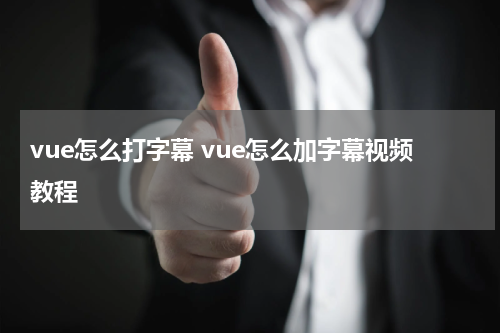
在Vue中添加视频字幕的方法如下:
1. 创建一个Vue组件来渲染视频播放器和字幕。
```html
{{ currentSubtitle }}
```
2. 在需要播放视频的地方,引入并使用该组件。
```html
```
通过以上步骤,你可以在Vue应用中添加字幕功能并根据视频的时间显示相应的字幕。你只需要在`subtitles`数组中添加不同的字幕和对应的时间段即可。